Call or Whatsapp +254795900573
Is your laptop feeling more like a snail than a cheetah these days? In today’s fast-paced world, especially in Kenya, a slow laptop can be a major productivity killer. Whether you’re a student burning the midnight oil, a professional juggling multiple projects, or a small business owner relying on your device, a sluggish laptop can be incredibly frustrating. But don’t worry, you don’t need to be a tech guru to bring your laptop back to life. This guide will walk you through 7 easy steps to speed up your laptop in Kenya, covering both Windows and macOS devices. Plus, we’ll share some specific tips tailored to the Kenyan tech landscape.
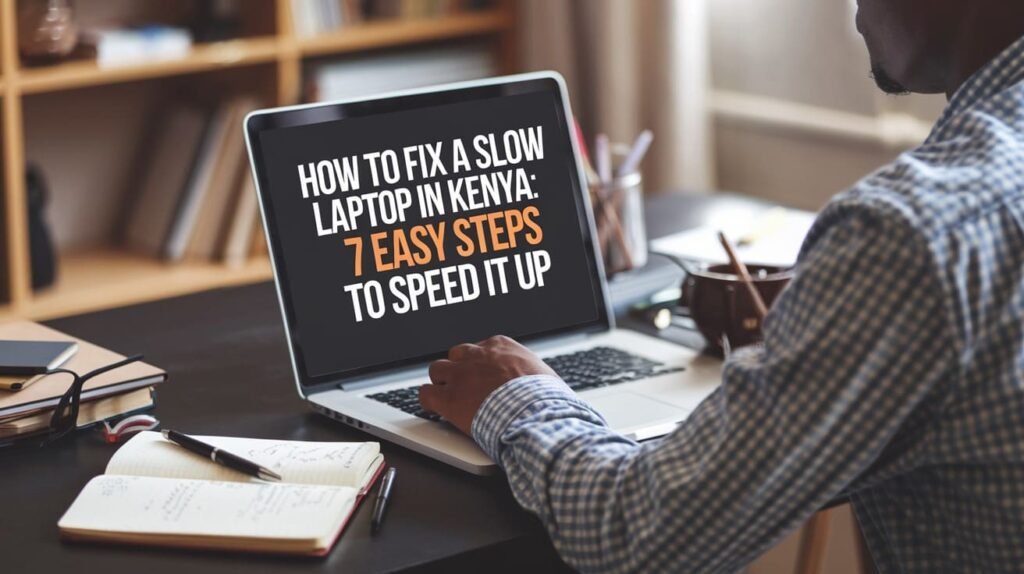
Why Is My Laptop So Slow? Understanding the Root Causes
Before diving into solutions, it’s crucial to understand what’s making your laptop crawl. Laptops slow down for a variety of reasons, which generally fall into two categories: hardware and software issues.
- Hardware Issues:
- Insufficient RAM: Random Access Memory (RAM) is like your laptop’s short-term memory. If it’s running low, your laptop struggles with multitasking.
- Old or Failing Hard Drive: Traditional Hard Disk Drives (HDDs) can become slow over time, especially as they fill up or if they are old or failing.
- Overheating: Overheating components can cause a laptop to throttle its performance to avoid damage. This can be due to dust buildup or poor ventilation.
- Software Problems:
- Malware and Viruses: Malicious software can hog system resources, leading to slowdowns.
- Outdated Software: Old operating systems and drivers can cause compatibility issues.
- Bloatware: Pre-installed software and unnecessary programs can consume resources.
- Too Many Startup Programs: A large number of programs launching at startup can significantly slow down boot times.
- Full Storage: A nearly full hard drive leaves little room for your operating system to work effectively.
- Fragmented Hard Drive: This is particularly common with older laptops using HDDs, which are slower than newer SSDs.
Signs Your Laptop Needs Optimization
How do you know when it’s time to take action? Here are some common signs your laptop needs a speed boost:

- Applications take forever to open or run.
- Your system frequently crashes or freezes.
- You hear excessive fan noise, indicating strain on the hardware.
- Your laptop takes too long to boot up.
- Web pages load slowly.
- The laptop is unusually hot to the touch.
Step-by-Step Guide: 7 Easy Steps to Fix a Slow Laptop
Now, let’s get to the good stuff – how to fix your slow laptop! These steps are designed to be easy to follow, even if you’re not a tech expert.

Step 1: Identify and Remove Unnecessary Programs
Unused programs can hog valuable system resources, slowing everything down.
- Using Task Manager: Open Task Manager (Ctrl + Shift + Esc on Windows). Look at the “Processes” tab to identify resource-heavy apps.
- Uninstalling Unused Software: On Windows, go to the “Control Panel” and uninstall any software you no longer use. For macOS, go to “Applications” in Finder and drag unwanted apps to the Trash.
Step 2: Clear Temporary Files and Cache
Temporary files can accumulate over time, eating up precious storage space and slowing down your laptop.
- Using Disk Cleanup: Windows has a built-in tool called Disk Cleanup to remove system-generated junk. Search for “Disk Cleanup” in the Start Menu.
- Third-Party Cleanup Applications: Tools like CCleaner or Advanced SystemCare can automate this process. These are highly effective in cleaning up junk files.
Step 3: Upgrade Your Hardware for Better Performance
Sometimes, software tweaks aren’t enough. Upgrading your hardware can dramatically improve your laptop’s speed.
- Adding More RAM: Upgrading your RAM allows for faster multitasking. Most laptops can handle a RAM upgrade. Use tools like Crucial’s System Scanner to find compatible RAM for your specific laptop.
- Where to Buy in Kenya: Visit reputable stores like Safaricom Gadget Shop, Simba Corp, or Nakumatt Electronics.
- Cost in Kenya: RAM upgrades typically range from KSh 3,000 to KSh 10,000, depending on the size and brand.
- Switching to an SSD (Solid State Drive): Solid State Drives are significantly faster and more reliable than traditional hard drives. They provide faster boot times, quicker file transfers, and improved overall performance.
- Where to Buy in Kenya: Check out Tumu Towers, Jumia, or Kilimall.
- Cost in Kenya: SSDs range from KSh 5,000 to KSh 20,000, depending on storage capacity.
Step 4: Manage Startup Programs
Too many programs launching at startup can significantly delay boot times.
- Disabling Unnecessary Startup Apps:
- Windows: Open Task Manager (Ctrl + Shift + Esc), navigate to the “Startup” tab, and disable unnecessary apps.
- macOS: Go to “System Preferences > Users & Groups > Login Items” and remove unwanted apps.
- Adjusting Boot Settings: You can also adjust boot settings under the System Configuration tool on Windows.
Step 5: Scan for Malware and Viruses
Malware and viruses can be a major cause of slow performance.
- Install Antivirus Software: Use trusted antivirus programs like Avast, AVG, or Windows Defender.
- Free Options: Avast and AVG offer free versions that work well for basic protection.
- Preventive Measures: Avoid unsafe downloads and keep your browser secure. Also, avoid downloading pirated software, as it often contains malware.
Step 6: Update Your Operating System and Drivers
Outdated software can cause compatibility issues and slow performance.
- Checking for Updates:
- Windows: Go to “Settings > Update & Security > Windows Update”.
- macOS: Go to “System Preferences > Software Update”.
- Updating Drivers: Use tools like Driver Booster to ensure all your drivers are up-to-date or download them directly from the manufacturer’s website. Update your graphics card, network adapter, and other drivers.
- Kenyan Tip: Use public Wi-Fi hotspots or affordable data bundles from providers like Safaricom or Airtel to download updates.
Step 7: Optimize Laptop Settings for Performance
Adjusting your laptop’s system settings can make a noticeable difference.
- Adjusting Power Settings: Change to “High-Performance Mode” under power settings.
- Tweaking Visual Effects: Turn off unnecessary visual effects like animations and transparency.
Specific Tips for Laptop Users in Kenya
Living in Kenya presents unique challenges for laptop maintenance. Here’s how to adapt:
- Maintaining Your Laptop in a Dusty Environment: Dust can lead to overheating.
- Invest in a laptop cooling pad. You can find these at CalvanTech for around KSh 1,500.
- Regularly clean internal components using compressed air.
- Choosing Reliable Repair Shops in Kenya: Choose certified technicians to avoid counterfeit parts.
- Local Repair Services: Consider visiting trusted repair shops like Laptop Point Kenya or Nairobi Laptop Repair.
- Buying Refurbished Parts: Save money by purchasing refurbished RAM or SSDs from reputable sellers.
Frequently Asked Questions (FAQs)
- Why Is My Laptop Still Slow After Optimization?
- Persistent slowdowns might indicate deeper hardware issues like a failing hard drive.
- How Much Does It Cost to Upgrade My Laptop in Kenya?
- Upgrading to an SSD or adding RAM typically costs between KSh 5,000 and KSh 15,000, depending on the brand and capacity. Professional cleaning can cost KSh 1,000 to KSh 3,000.
- What Is the Best Software to Clean a Slow Laptop?
- Tools like Cleaner and Advanced SystemCare are highly effective.
- How Do I Choose the Right SSD or RAM Upgrade?
- Consult your laptop’s specifications or ask a professional technician for guidance. You can also check online using tools like Crucial’s System Scanner.
- Can Frequent Shutdowns Affect Laptop Speed?
- Yes, improper shutdowns can corrupt files and reduce performance over time.
- Should I Consider Buying a New Laptop Instead?
- If your laptop is over 5 years old, investing in a new one may be more cost-effective than repeated repairs.
- Where can I buy laptop parts in Kenya?
- Popular options include CalvanTech, Jumia, and Kilimall.

Conclusion
Fixing a slow laptop in Kenya doesn’t have to be a daunting task. By following these 7 easy steps, you can restore your laptop’s speed and efficiency. Regular maintenance and a proactive approach are key to keeping your device in top condition. Whether you’re upgrading your RAM, cleaning your hardware, or switching to an SSD, these solutions are affordable and accessible for Kenyan users.

