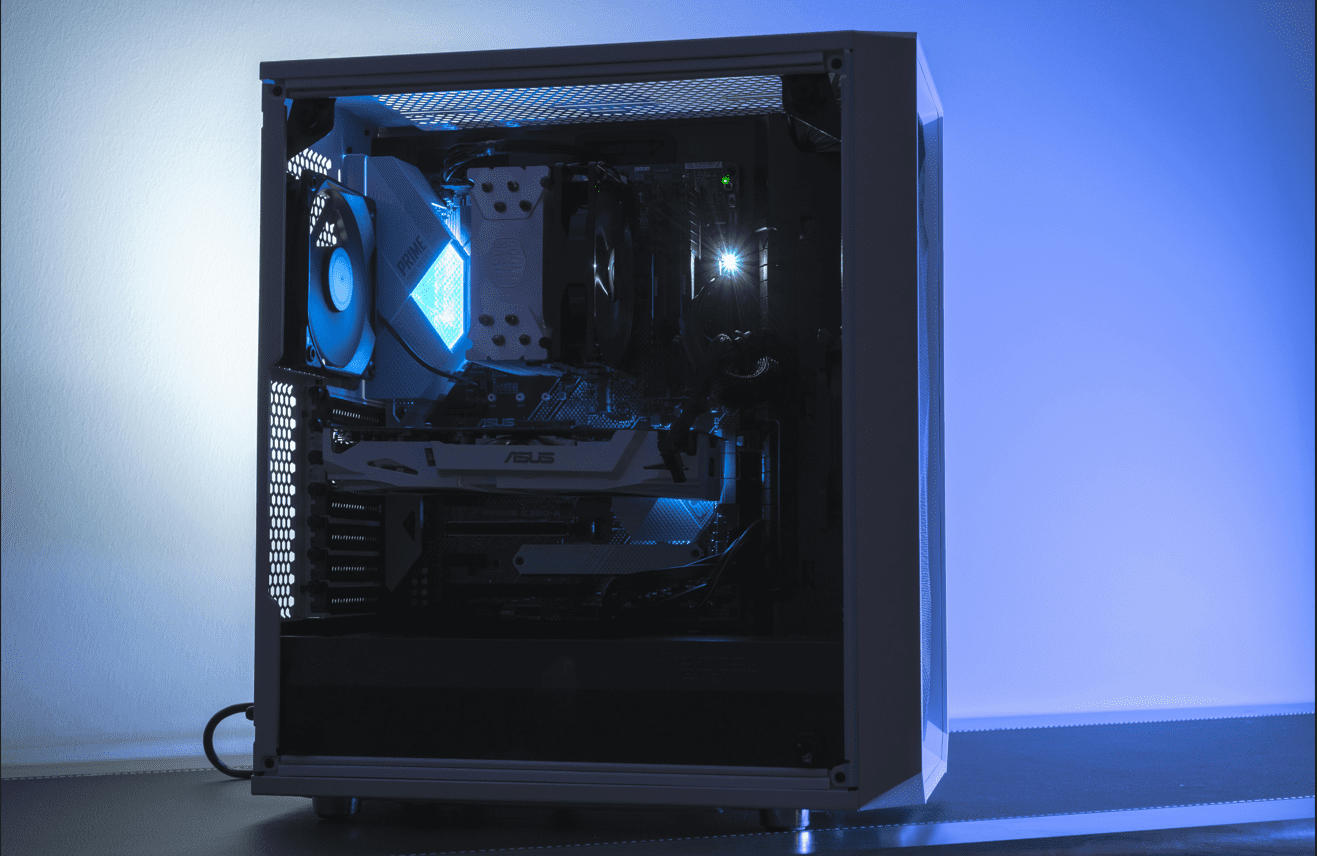Order Online. Call or Whatsapp +254795900573
When it comes to gaming, having the right setup can make all the difference. A well-constructed gaming PC not only enhances your gaming experience but also gives you the performance edge you need to dominate your favorite titles. In this guide, we’ll explore essential tips for building the perfect gaming PC, ensuring you unlock your ultimate gaming experience.
Understanding the Basics of a Gaming PC
Before diving into the specifics, let’s clarify what a gaming PC entails. A gaming PC is a high-performance computer specifically designed to handle the demands of modern video games. This includes powerful processors, high-quality graphics cards, ample RAM, and fast storage solutions.
Key Components of a Gaming PC
- Central Processing Unit (CPU): The heart of your gaming PC, the CPU performs calculations and processes instructions. For gaming, consider processors with multiple cores and high clock speeds.
- Graphics Processing Unit (GPU): The GPU is crucial for rendering graphics. A good graphics card will significantly enhance your gaming experience, especially in graphically demanding games.
- Memory (RAM): RAM allows your computer to handle multiple tasks simultaneously. For gaming, 16GB is the minimum recommended amount, but 32GB is ideal for future-proofing.
- Storage: Fast storage options, such as SSDs, can drastically reduce loading times. Consider using an SSD for your operating system and most-played games, with an HDD for additional storage.
- Motherboard: This is the backbone of your gaming PC, connecting all components. Choose a motherboard compatible with your CPU and GPU, with enough ports for future upgrades.
- Power Supply Unit (PSU): A reliable PSU ensures your gaming PC runs smoothly. Calculate your power needs based on your components to select an appropriately rated PSU.
- Cooling System: Effective cooling keeps your gaming PC running at optimal temperatures. You can choose between air cooling and liquid cooling systems.
- Case: The case houses all your components. Choose one with good airflow and enough space for future upgrades.
Setting Your Budget
Before you start purchasing components, establish a budget. Gaming PCs can range from budget-friendly to high-end builds. Determine what you want to achieve: casual gaming, competitive gaming, or content creation. A balanced budget will help you allocate funds effectively across all components.
Top Tips for Building Your Gaming PC
1. Research Your Components
Each component affects your gaming experience. Spend time researching CPUs, GPUs, and other parts. Websites like Tom’s Hardware and PC Gamer provide in-depth reviews and comparisons that can guide your choices.
2. Compatibility Matters
When selecting components, ensure they are compatible with each other. Websites like PCPartPicker can help you check compatibility and visualize your build.
3. Opt for Future-Proofing
Technology evolves quickly. Aim to select components that will remain relevant for several years. For example, investing in a slightly more powerful GPU today can save you from needing an upgrade sooner than expected.
4. Build for Your Game Library
Consider the types of games you play. If you’re into competitive shooters, prioritize a high-refresh-rate monitor and a powerful GPU. For single-player RPGs, a faster CPU and ample RAM might take precedence.
5. Don’t Skimp on the GPU
The GPU is arguably the most critical component of a gaming PC. If you must allocate a larger portion of your budget somewhere, let it be here. A strong GPU will significantly enhance your visual experience and frame rates.
6. Choose the Right Monitor
A great gaming PC deserves an equally impressive monitor. Look for features like high resolution (1440p or 4K), fast refresh rates (at least 144Hz), and low response times. These features will complement your gaming setup and provide a smoother experience.
7. Pay Attention to Cooling Solutions
Overheating can damage your components and reduce performance. Ensure your build includes adequate cooling solutions, such as fans or liquid cooling systems. Monitor your temperatures using software to ensure everything runs smoothly.
8. Manage Your Cables
Good cable management not only looks nice but also improves airflow within your case. Use cable ties and route cables behind the motherboard tray to keep everything tidy and organized.
9. Install an Operating System
Once your gaming PC is assembled, you’ll need an operating system. Windows is the most popular choice for gaming, as it supports the widest array of games. Make sure to install all necessary drivers for your components to ensure optimal performance.
10. Optimize Your Settings
After setting up your gaming PC, optimize your in-game settings for the best performance. Balance graphical settings for smooth gameplay without sacrificing quality. Many games offer presets that can guide you based on your hardware.
11. Regular Maintenance
Keep your gaming PC in top shape with regular maintenance. Dust buildup can hinder performance, so clean your components periodically. Also, update your drivers regularly to take advantage of performance enhancements and bug fixes.
12. Join the Gaming Community
Engaging with fellow gamers can provide invaluable insights and tips. Online forums and social media groups are great places to share experiences, ask questions, and learn about the latest trends in gaming technology.
Conclusion
Building the perfect gaming PC is an exciting journey that opens up a world of possibilities for gamers. By carefully selecting your components, managing your budget, and optimizing your setup, you can unlock an unparalleled gaming experience. Whether you’re a casual player or a competitive gamer, the right gaming PC will elevate your gameplay and immerse you in your favorite virtual worlds.
Remember, the key to a great gaming PC is not just about having the most expensive components; it’s about finding the right balance that suits your gaming needs. Happy gaming!